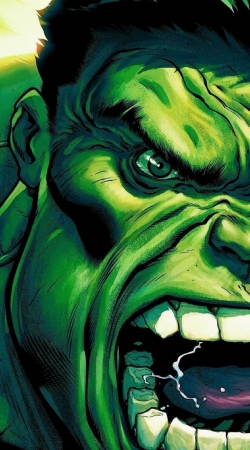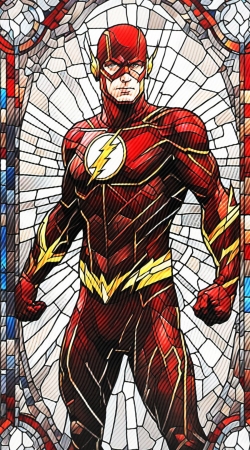Livai Attack on Titan case for Wiko View Lite
byLivai Attack on Titan phone case
Livai is a character from the Attack on Titan manga. He fights under the command of Erwin Smith in the Exploration Battalion. During the missions he will see a lot of soldiers die. This will push him to take care of new recruits like mikasa ackerman, Eren Jäger, and Armin Arlelt.
Livaï Ackerman
The Ackerman are endowed with extraordinary physical strength. He was originally born from a scientific test. We learn later that the Ackermen would be a "by-product of the science of the Titans".
If you're looking for a truly unique gift, why not consider a personalized product featuring Attack on Titan character Livai? Whether it's a coffee mug, a t-shirt, or even a keychain, these items are sure to please any fan of the popular animated series. And with so many designs to choose from, you're sure to find the perfect gift for everyone on your list. Plus, these products are usually very affordable, making them a great option for budget-conscious shoppers. So if you're looking for a special gift for someone who loves Attack on Titan, be sure to check out Livai's selection of inspired merchandise.
We have the attention to detail

Production time : 5 days
Shipped between 27/01/2025 and 29/01/2025
Keep the design of your Wiko View Lite with this slim protective shell. This Wiko View Lite case has a design developed in collaboration with KAVALLA named Livai Attack on Titan.
Why buy a case for wiko view lite? Just to protect the screen of your mobile. Our flexible and semi-rigid case perfectly fits the shapes of your smartphone and its shockproof function will help to cushion falls. In our store, you can buy original protection for view lite or use our customization software to make your custom case with your photos and texts. Wiko View Lite is part of the wiko View family. There are Wiko View, Wiko View Go, Wiko View Max, Wiko View XL and View Prime. Each of these phones have a very different protection. You can check which wiko view you have by removing the battery cover. For this you need to pass the nail at the charging socket and spread your finger to spread the entire back case. Below the battery, you have a label indicating the name of the mobile. Another method is to go to the settings on your Android phone and then read the line name of the model in the About phone sub menu.
How to know wich material Wiko View Lite Livai Attack on Titan Case i need to select ?
Customise with your images, designs, and text
Our advanced printing technology, enables exceptionally smooth gradations and solid colors with virtually no banding in all print modes to deliver outstanding image quality with sharp images and text.

 Funda Samsung Galaxy A15 |

 Funda Samsung Galaxy A52s |

 Funda Xiaomi Redmi 10 / Redmi Note 11S 4G / Redmi Note 11 4G |

 Funda Samsung Galaxy A32 5g |

 Funda Samsung Galaxy A34 |

 Bluey Dad case |

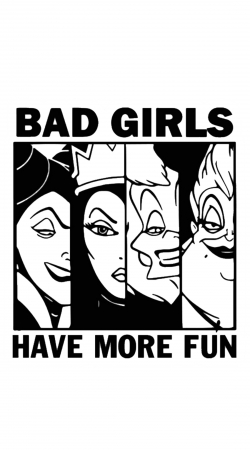 Bad girls have more fun case |

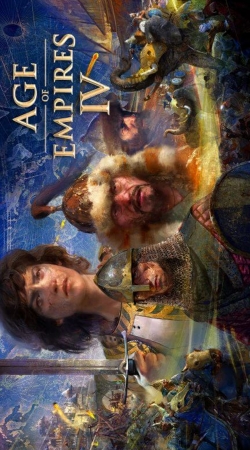 Age of empire case |

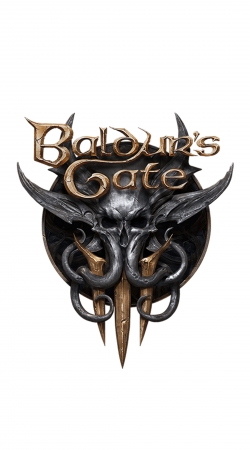 Baldur Gate 3 case |

 The last of us show case |

 Elon Musk case |
© 2013 Mobilinnov · Terms & Conditions · Privacy policy - · All Rights Reserved.
 Deutschland
Deutschland Espana
Espana Italia
Italia Nederland
Nederland